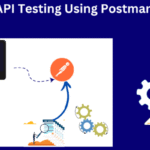You’ve got a design ready to bring to life in thread, and now face the critical decision: should you let software auto-digitize it or invest in manual digitizing? This choice can mean the difference between embroidery that wows and designs that disappoint. The debate between manual and auto digitizing isn’t about which is universally better—it’s about which approach serves your specific project best.
Digitizing for embroidery is essentially translation work—converting your visual design into instructions your embroidery machine can follow. Auto-digitizing is like using Google Translate—fast and convenient, but sometimes awkward. Manual digitizing is like hiring a professional translator—slower and more expensive, but nuanced and precise. Understanding the strengths and limitations of each method helps you make informed decisions for your embroidery projects.
How Auto-Digitizing Works
Auto-digitizing software uses algorithms to analyze your image and generate stitch patterns automatically. You upload your design, adjust some basic settings, and the software produces an embroidery file (like PES or DST) without much human intervention.
The Pros of Auto-Digitizing
Speed
You can go from image to embroidery file in minutes rather than hours. Most auto-digitizing tools provide instant results.
Affordability
Many auto-digitizing programs are inexpensive (or even free), and don’t require paying a professional digitizer.
Accessibility
Beginners can start digitizing immediately without specialized training. The software handles the technical complexities.
Consistency
The same design processed the same way will always produce identical results—no human variability.
Good Enough for Simple Designs
For basic shapes, text, or low-detail artwork, auto-digitizing often produces perfectly acceptable results.
The Cons of Auto-Digitizing
Poor Handling of Complexity
Detailed designs, photographs, or intricate logos usually come out poorly. The software can’t make artistic judgment calls.
Generic Approach
Auto-digitizing applies the same rules to every design, ignoring fabric type, garment style, or special requirements.
Limited Control
You get what the software gives you—fine-tuning options are usually minimal.
Stitch Inefficiency
Auto-generated files often have unnecessary trims, jumps, and illogical stitch sequences that slow production.
Quality Limitations
Results tend to look computerized rather than professionally crafted, with awkward stitch angles and densities.
How Manual Digitizing Works
Manual digitizing is a human-driven process where a skilled digitizer examines your design and carefully plots each stitch using specialized software. They make hundreds of decisions about stitch type, direction, density, sequence, and underlay to optimize the design for embroidery.
The Pros of Manual Digitizing
Superior Results
Human digitizers can interpret and adapt designs creatively, preserving important details and artistic intent.
Fabric-Specific Optimization
Professionals adjust settings based on whether you’re stitching on stretchy knits, stiff caps, or delicate fabrics.
Custom Solutions
Manual digitizing can incorporate special techniques like 3D puff, trapunto, or photo-realistic effects.
Production Efficiency
Well-digitized files stitch faster with fewer thread breaks or machine errors.
Problem Prevention
Experienced digitizers anticipate and prevent common embroidery issues like puckering or distortion.
The Cons of Manual Digitizing
Higher Cost
Professional digitizing typically costs $15-$50 per design compared to free or cheap auto-digitizing.
Longer Turnaround
While auto-digitizing is instant, manual digitizing takes time—usually 24-48 hours.
Requires Expertise
Quality manual digitizing demands skills developed through extensive training and experience.
Inconsistent Between Digitizers
Different professionals might interpret the same design differently.
When to Choose Auto-Digitizing
Auto-digitizing makes sense when:
- Your design is very simple (basic shapes, block text)
- You’re working on personal projects rather than professional work
- Budget is extremely tight
- You need instant results
- Quality isn’t critical
Perfect for: Hobbyists making one-off gifts, testing design concepts, or stitching simple decorative elements.
When to Choose Manual Digitizing
Manual digitizing is worth the investment when:
- Your design has complex details or small text
- The items are for commercial sale or represent your brand
- You’re using specialty techniques or fabrics
- Quality and durability are priorities
- You’re producing multiple items
Essential for: Business logos, uniform branding, high-end gifts, or any project where appearance matters.
The Middle Ground: Hybrid Approach
Many professionals use a blended workflow:
- Start with auto-digitizing for a base file
- Manually clean up problem areas
- Optimize stitch paths and sequencing
- Adjust densities and underlay
This approach balances speed and quality for moderately complex designs.
Cost Comparison Over Time
While manual digitizing costs more upfront, consider the long-term picture:
Auto-Digitizing Hidden Costs
- Wasted materials from failed stitches
- Time spent troubleshooting problems
- Lower perceived value of finished products
- Potential brand damage from poor quality
Manual Digitizing Value
- Right the first time execution
- Faster production stitching
- Professional appearance
- Longer-lasting embroidery
For frequent embroiderers, manual digitizing often proves more economical overall.
Quality Comparison
The quality differences become obvious when you examine:
Stitch Angles
Auto: Often random or inefficient
Manual: Carefully planned for best appearance
Density
Auto: Frequently too dense or too sparse
Manual: Balanced for fabric and design
Underlay
Auto: Basic or nonexistent
Manual: Strategic stabilization
Sequence
Auto: Illogical ordering
Manual: Optimized pathing
Learning to Digitize Yourself
If you’re considering manual digitizing but want to avoid professional fees, you can learn to digitize yourself. Be prepared for:
- Significant time investment to develop skills
- Cost of professional-grade software ($500-$2000)
- Trial-and-error learning process
- Ongoing skill development
Quality manual digitizing is a professional skill that takes years to master.
The Future of Digitizing
Emerging technologies are changing the landscape:
Improved Auto-Digitizing
AI and machine learning are making auto tools smarter, though still not equal to humans.
Assisted Digitizing
New software helps manual digitizers work faster while maintaining quality.
Cloud Digitizing
Some services offer hybrid human/AI digitizing via web platforms.
However, human creativity and judgment remain irreplaceable for complex or artistic designs.
Making Your Decision
Ask these questions to choose your best path:
- How complex is my design?
- What’s the intended use of the embroidered item?
- What’s my budget for digitizing?
- How important is professional quality?
- Am I producing one item or many?
Your answers will point you toward the right digitizing method.
The Bottom Line
Auto-digitizing works for simple, non-critical projects where speed and cost matter most. Manual digitizing delivers superior results for important, complex, or commercial work. Many embroiderers use both approaches depending on the project—auto for quick personal items, manual for professional applications.
Whichever method you choose, remember that great embroidery starts with great digitizing. Investing in the right approach for each project ensures your designs stitch out as beautifully as you envision them. Now that you understand the pros and cons, you can make informed decisions that lead to embroidery success.